windows search box မွာ cmd လို ့ေရး ပါ
ၿပီးရင္ CMD.exe ေပၚလာပါလိမ့္မယ္... cmd.exe ကိုဖြင့္ပါ...
ၿပီးရင္ shutdown -s -t ေရးၿပီးေနာက္မွာကိုယ္ပိတ္ခိုင္းေစၿခင္တဲ့အခ်ိန္ကိုေရးပါ ဦးပမာ shutdown -s -t 6000 ... ၆၀၀၀ က အခ်ိန္ စတ္ကန္ ့ ပါ ... ၿပီး enter ႏွိပ္ပါ ....
ၿပီးရင္ ေတာင့္နားေလးမွာ your computer turns off by itself within ကိုယ္ေပးတဲ့ အခ်ိန္.... ဆိုၿပီးေပၚလာလိမ့္မယ္... ဒါဆိုရင္ ကိုယ္ေပးထားတဲ့အခ်ိန္ေရာက္ရင္ auto computer ပိတ္သြားပါလိမ့္မယ္။။
ၿပီးပါၿပီ။...။။
ၿပီးရင္ CMD.exe ေပၚလာပါလိမ့္မယ္... cmd.exe ကိုဖြင့္ပါ...
ၿပီးရင္ shutdown -s -t ေရးၿပီးေနာက္မွာကိုယ္ပိတ္ခိုင္းေစၿခင္တဲ့အခ်ိန္ကိုေရးပါ ဦးပမာ shutdown -s -t 6000 ... ၆၀၀၀ က အခ်ိန္ စတ္ကန္ ့ ပါ ... ၿပီး enter ႏွိပ္ပါ ....
ၿပီးရင္ ေတာင့္နားေလးမွာ your computer turns off by itself within ကိုယ္ေပးတဲ့ အခ်ိန္.... ဆိုၿပီးေပၚလာလိမ့္မယ္... ဒါဆိုရင္ ကိုယ္ေပးထားတဲ့အခ်ိန္ေရာက္ရင္ auto computer ပိတ္သြားပါလိမ့္မယ္။။
ၿပီးပါၿပီ။...။။
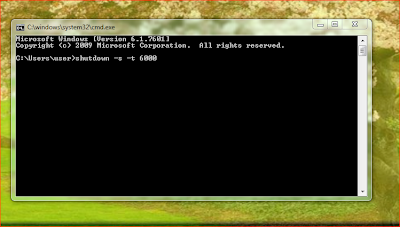
No comments:
Post a Comment
Comment Here,..TQ