hello guys ..... This is Windows 7 Keyboard Shortcuts ...
If You like please leave comments .... :) TQ
Ok here We Go...!
2
Win+Alt+1, 2, 3, etc. will open the jump list for each program in the task bar. You can then use your arrows to select which jump list option you want to open.
3
Ctrl + Shift + N ...will create new folder
4
Win+Pause/Break will open your system properties window. This can be helpful if you need to see the name of a computer or simple system statistics.

5
Ctrl+Shift+Esc will open the task manager without needing to hit Ctrl+Alt+Del first.
6
Alt + F4 .... will close any program that u r using currently... and even windows to shutdown ... just remember,,.. it is closing shortcut ..!
7
Ctrl+Esc can be used to open the start menu but will not work as a Windows key replacement for other shortcuts.
8
Alt+Enter opens the file properties so you can view file size, sharing settings, and creation date.
9
F2 ....renames a file or folder.
10
Win+Space: All windows become transparent so you can see through to the desktop.
11
Win+P: Adjust presentation settings for your display.
12
Win+(+/-): Zoom in/out.
13
Win+e...........Start Windows Explorer (in My Computer)
16
Win+r......Open the Run window
17
Win+l Lock the keyboard/ computer
18
F11 ....Turn full page view on or off
19
Win+f........Open Windows Search.( f3 on empty desktop works, too).
20
Win+F1 Display Windows Help
21
Shift when inserting CD or DVD..............Prevent CD or DVD from automatically playing
If You like please leave comments .... :) TQ
Ok here We Go...!
1
Win+1, 2, 3, 4, etc. will launch each program in your taskbar. It is helpful then to keep your most used programs at the beginning of your task bar so you can open them one right after another. This also works in Windows Vista for the quick launch icons.2
Win+Alt+1, 2, 3, etc. will open the jump list for each program in the task bar. You can then use your arrows to select which jump list option you want to open.
3
Ctrl + Shift + N ...will create new folder
4
Win+Pause/Break will open your system properties window. This can be helpful if you need to see the name of a computer or simple system statistics.

5
Ctrl+Shift+Esc will open the task manager without needing to hit Ctrl+Alt+Del first.
Alt + F4 .... will close any program that u r using currently... and even windows to shutdown ... just remember,,.. it is closing shortcut ..!
7
Ctrl+Esc can be used to open the start menu but will not work as a Windows key replacement for other shortcuts.
8
Alt+Enter opens the file properties so you can view file size, sharing settings, and creation date.
9
F2 ....renames a file or folder.
10
Win+Space: All windows become transparent so you can see through to the desktop.
11
Win+P: Adjust presentation settings for your display.
12
Win+(+/-): Zoom in/out.
13
| Win+d ....Minimize all windows on all Monitors. Press again to restore previous state | ||||
| 14 | ||||
| Win+m.......Minimize all windows on current Monitor | ||||
| 15 |
Win+e...........Start Windows Explorer (in My Computer)
16
Win+r......Open the Run window
17
Win+l Lock the keyboard/ computer
18
F11 ....Turn full page view on or off
19
Win+f........Open Windows Search.( f3 on empty desktop works, too).
20
Win+F1 Display Windows Help
21
Shift when inserting CD or DVD..............Prevent CD or DVD from automatically playing

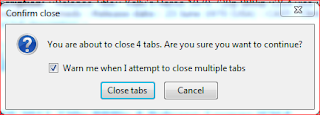

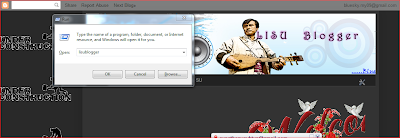
Thank friend ..for share
ReplyDelete